iOS 12 was originally announced at the WWDC on the 5th of June 2018, and is now available for download, on compatible devices from today.
Should a customer have a compatible device, and need help updating their software, you can assist them by selecting the Simulator view, and clicking the Settings category. Here you can find the steps on how to Check Software Version.
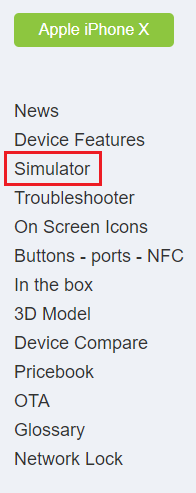
To recap some of the new features on iOS 12, please find below a short informative list, as well as the compatible devices.
- Speed
A faster and more responsive experience, with up to 70% faster swipe-to-camera time and up to 50% faster keyboard display time.
- FaceTime
You can now use FaceTime with up to 32 people at the same time. The tile of the person speaking will automatically increase in size, so you can keep track of the conversation.
- Memoji
Create and customise an Animoji of yourself to use in Messages and FaceTime.
- New Animoji
Four new Animoji’s have been added: tiger, koala, ghost and T-rex.
- Camera features
Use your Animojis, Memojis, filters, text effects and stickers in your in-app camera.
- Augmented Reality
ARKit 2 has been released to allow developers to use AR in their apps.
AR objects can be sent through Messages and Mail allowing you to share AR objects with others.
A new app called ‘Measure’ has been created to measure objects in the real world using AR. This app will be added to all devices that update to iOS 12.
- Screen Time
This new feature allows you to monitor how much time you spend using your device, how much time other people use your device and how that time is spent.
- Notifications
iOS 12 brings new ways to manage your notifications that appear on the lock screen.
Siri will learn how you interact with your notifications, and makes suggestions based on that information.
Message threads and certain types of notifications are grouped together, so your lock screen will be less cluttered.
- Do Not Disturb
Changes to Do Not Disturb allow you to enable the function when you’re in a specific location, during a time of day or at certain events, such as a meeting.
- Gallery
The new For You tab intelligently suggests which photos to share with friends and family. If a recipient is also using iOS 12, they’ll be prompted to share photos of the same event with you.
The search function has been improved to help you find a specific picture by location or date, and will start suggesting events, places and people that you have recently been with or around, before you’ve even started searching.
- Shortcuts
Siri can now learn your daily routine and pair that information with device functions and third party apps. For example, Siri can remind you to turn your device on silent when your location registers you’re at the cinema.
- Privacy
Safari has been improved to prevent web pages from tracking your location without your permission
Safari will not be able to stop advertisers from collecting your device’s unique characteristics, and this prevents them from identifying your device and targeting adverts to you from other web pages.
- Voice Memos
The iPhone-exclusive app has now been improved so you can also access your memos from your iPad.
Compatible devices:
- Apple iPhone Xs
- Apple iPhone Xs Max
- Apple iPhone XR
- Apple iPhone X
- Apple iPhone 8
- Apple iPhone 8 Plus
- Apple iPhone 7
- Apple iPhone 7 Plus
- Apple iPhone 6s
- Apple iPhone 6s Plus
- Apple iPhone 6
- Apple iPhone 6 Plus
- Apple iPhone SE
- Apple iPhone 5s
- Apple 12.9-inch iPad Pro 2nd generation
- Apple 12.9-inch iPad Pro 1st generation
- Apple 10.5-inch iPad Pro
- Apple 9.7-inch iPad Pro
- Apple iPad 6th generation
- Apple iPad 5th generation
- Apple iPad Air 2
- Apple iPad Air
- Apple iPad mini 4
- Apple iPad mini 3
- Apple iPad mini 2
- Apple iPod touch 6th generation